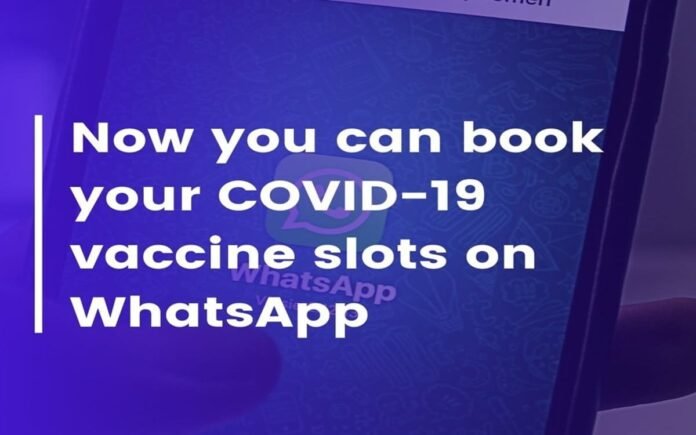
The COVID-19 vaccine registration is possible via various methods. WhatsApp aims to make this process even smoother and hassle-free. With the new MyGov Corona Helpdesk chatbot, the users will be able to Book COVID-19 Vaccine Slot Using WhatsApp.
MyGov Corona Helpdesk chatbot was launched back in March 2020. The chatbot was basically built to answer COVID-19 related questions and prevent misinformation around the pandemic. Later, the Indian government even allowed users to download their vaccination certificates using the chatbot itself. Now, the users will also be able to book a slot using the chatbot.
How to Book COVID-19 vaccine slot Using WhatsApp:
Step 1: To contact the MyGov Corona Helpdesk chatbot, citizens can save the WhatsApp number +91 9013151515 on their Smartphones
Step 2: Start a chat by typing Book Slot and send it to the number
Step 3: This will generate a six-digit one-time password on the respective mobile phone number.
Step 4: Users then choose a preferred date and location, based on the Pincode and vaccine type. A confirmation will follow subsequently.
Step 5: All users can follow this sequence to get a confirmation of their center and the day of their vaccine appointment.
Alternatively, one can also book a COVID-19 vaccine slot via the CoWIN app.






