Advertisement
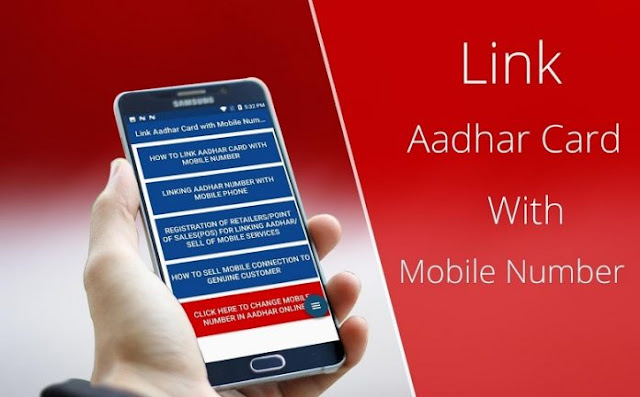 |
| how-to-link-aadhaar-card-to-mobile-number |
The government has decided to link all the SIM cards with the Aadhaar Card to identify the difference between original and fake numbers. If you don’t link your mobile number with your Aadhaar Number by February 2018, then the mobile number will be deactivated. Even mobile phone service users will now have to verify using Aadhaar numbers.
The government is moving ahead with linking Aadhaar with mobile SIM cards and all unlinked phones will be deactivated after February 2018. Telecom companies had been instructed in March to start the process of linking Aadhaar card with phone numbers.
Be careful and read the instructions carefully. If you didn’t link your Mobile number with your Aadhaar card then you have to follow the following steps. Otherwise, follow the steps which were given later.
How to Linking your mobile number to Aadhaar Card:
This needs to be done offline. Most online transactions are OTP (one-time-password) authenticated i.e. the OTP is sent to the registered mobile number. Online authentication is not possible as you are linking your number for the first time. To do this offline you need to follow these steps:
- Visit your nearest Aadhaar center to get the Aadhar Update/Correction Form or download it from the UIDAI website.
- Click here to download the form Fill out the form correctly
- submit it to the concerned person at the center and mention on the form that only mobile number is to be updated.
- While submitting the update form, along with a photocopy of your Aadhaar card you also need to provide a photocopy of an Identity proof document such as PAN Card, Passport, Voter ID card, etc.,.
Advertisement
Update the Mobile Number Using the Following Steps:
- Navigate to the UIDAI website.
- You will find an option under the Aadhaar Update tab that will redirect the user to the Aadhar Self-Service portal.
- Enter your Aadhar number and the Captcha text and request for OTP.
- The OPT will be sent to your existing mobile number, and after submitting it you’ll be redirected to a new page, where you can update the desired details.
- Under ‘Select field(s) to update’, select ‘Mobile Number’ Now enter your new mobile number that you want to record in the database and submit.
Connect Your Mobile Number To Aadhaar:
- Subscribers have to carry any documents or details other than their phone number and Aadhaar number to their subscriber’s store.
- You will be required to complete biometric verification.
- Biometric verification is a process through which, a person can be uniquely identified on the basis of fingerprints and details are fetched as per the information in Aadhaar database.
- You will also receive a verification code (OTP) on your mobile after you initiate the verification process.
- To complete the linking, please provide the verification code to the store executive.
Note: If you have done the verification while opting the SIM card through the eKYC biometric process, you don’t have to go through this process.
Advertisement
