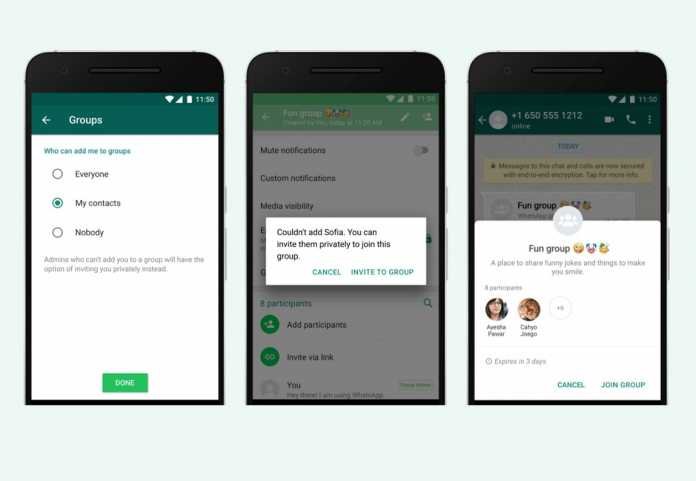
How to Stop People from Adding you to WhatsApp Groups: The WhatsApp groups are excellent for keeping in touch with friends and family, or with people who share similar interests. However, anyone could add you to WhatsApp groups without your permission, which does get annoying really soon. When WhatsApp has nice features such as the ability to send a link inviting you to join a group, why should you allow people to randomly add you to groups you don’t want to join? This annoyance has now been fixed and you can now stop others from adding you to the WhatsApp groups. New group privacy settings on WhatsApp are available on both Android and iPhone. Here’s how you can enable these settings on your smartphone.
How to Stop People from Adding you to WhatsApp Groups on Android
If you are an Android user, follow these steps to stop people from adding you to WhatsApp groups without permission. (WhatsApp Fingerprint Lock)
- Open WhatsApp on your Android smartphone and tap the vertical three-dots icon on the top-right.
- Next, tap Settings > Account > Privacy.
- Now tap Groups and select one of the three given options — Everyone, My Contacts*, or My Contacts Except**.
- If you select Everyone, anyone can add you to groups.
- Selecting My Contacts only allows your contacts to add you to WhatsApp groups.
- Finally, the third option My Contacts Except lets you allow only selected people to add
- you to WhatsApp groups. You can either select contacts one by one or you can even select all contacts by tapping on the Select All icon on the top-right. These people will be prompted to send you the group invite through a private chat. You will then have three days to accept or deny the request for joining the group before it expires.
How to Stop People from Adding you to WhatsApp Groups on iPhone
If you use WhatsApp on iPhone, here’s how you can stop others from adding you to WhatsApp groups. (WhatsApp Business App Catalog)
- Open WhatsApp on your iPhone and on the bottom bar, tap Settings.
- Next, tap Account > Privacy > Groups.
- On the next screen, select one of the three given options — Everyone, My Contacts and
- My Contacts Except. Over here as well you can select contacts one by one or you can
- just select all the contacts by tapping the Select All button on the Bottom-right.






