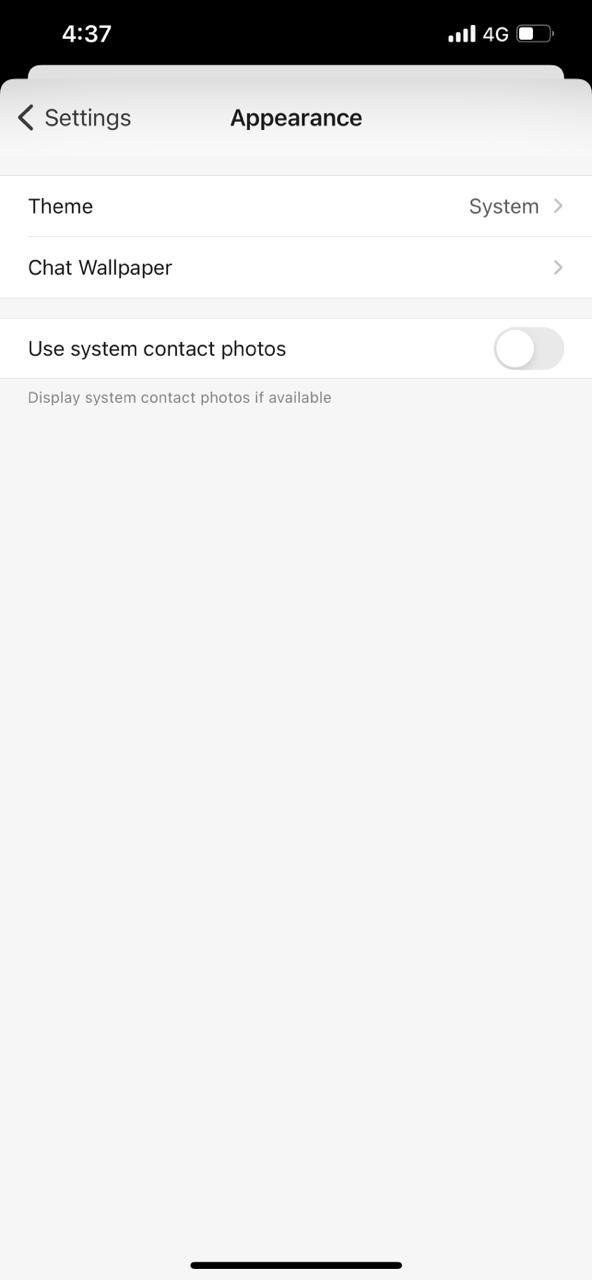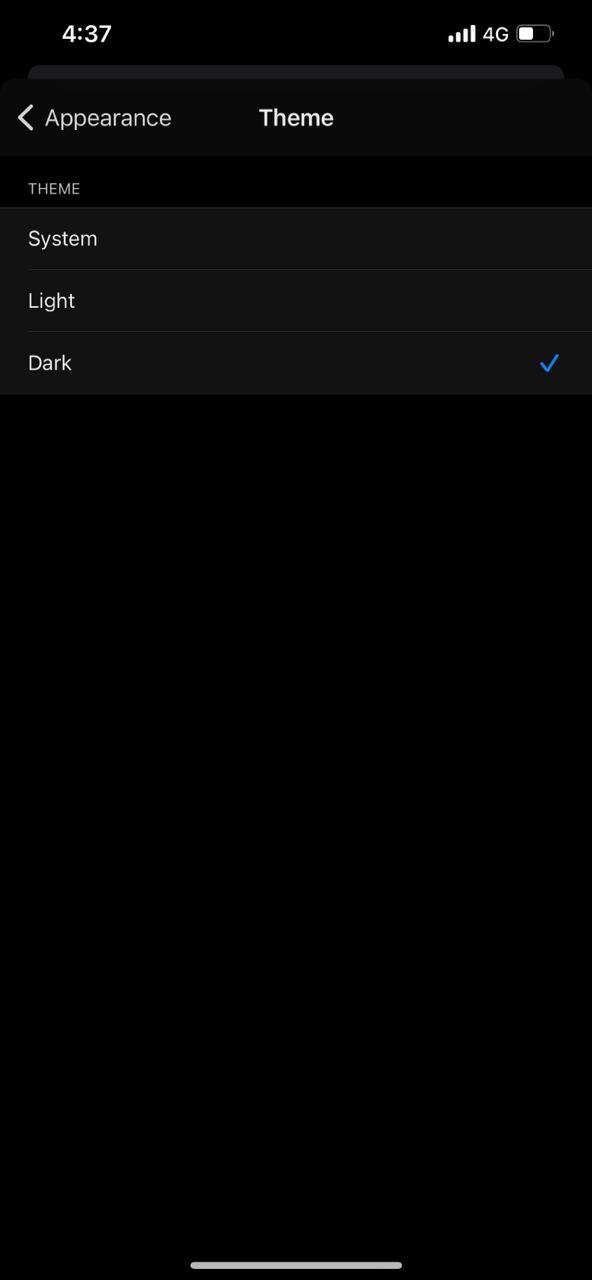How to Enable Dark Mode in Signal App: The Signal is an encrypted messaging service app is developed by the Signal Technology Foundation and Signal Messenger LLC. It uses the Internet to send one-to-one and group messages, which can include files, voice notes, images, and videos. The signal App is currently among the top instant messaging platforms.
The Signal Private Messenger App comes neck-to-neck in terms of features compared to WhatsApp. Just like other common features, the Signal app also comes with a built-in dark theme for the mobile app and is available on both Android and iOS devices. why not make use of its Dark theme mode which can be useful at night or in darker rooms Wondering how to enable dark mode in Signal App, here follow our step-by-step guide:
How to Enable Dark Mode in Signal App (step-by-step)
- Open the Signal app on your smartphone.
- Tap on the Profile icon at the left and head to Settings.
- Tap on the Appearance option.
- On the next screen, tap on Theme and choose the Dark option in the popup window.
Not liking the dark mode in Signal App, Here follow these steps to disable it. Go to Head to Settings in the Signal app. Tap on the Appearance option and choose Theme, select the option Light.