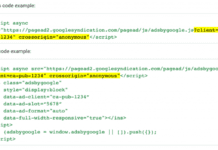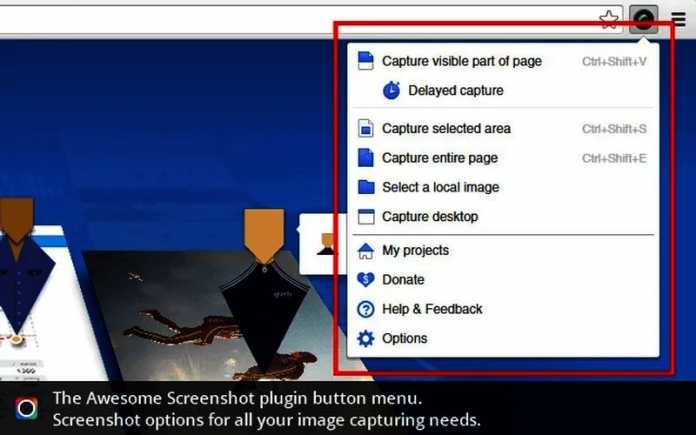
Awesome Screenshot 4.2.1 Download: There are plenty of desktop screen capture tools around, but most are poor at grabbing web pages. Even if you get the “scrolling window” capture type, it often won’t work correctly. Awesome Screenshot avoids these problems by installing as a Google Chrome extension, which makes it easy to capture, annotate and share all or any part of just about any web page. You get options to grab the visible part of a page, the entire page or just a selected area.
Captures can be instant or delayed for a few seconds, perhaps giving you time to access some website feature. It’s also possible to capture your desktop (the entire screen, or a selected application window) or load a local image. Whatever you choose is opened in a new tab, with a strong set of editing and annotation tools: Crop, Highlight, Blur, freehand drawing, lines, rectangles, ellipses, text captions and more. There are then options to save the image locally, to Google Drive, to the cloud (and get a shareable link), or simply copy the screenshot and paste it to Gmail, Facebook, Twitter and more.
What’s New in Awesome Screenshot 4.2.1 Update 2019
Awesome Screenshot 4.2.1 excited to announce that we’re bringing a new icon for the extension with this update! We have made several major improvements on some key features recently. Check them out below!
Improved Entire Page Capturing
- For very long or infinite scroll pages, you can manually end the capturing now.
- New solution for super long pages that cannot be captured before
- You can choose to skip the editing process for an entire page screenshot to save it more quickly.
- The overall speed of capturing is faster than before.
- Better performance on more kinds of web pages, e.g. pages with animations
Enhanced Annotation Toolbar
- There’re more color choices available now.
- You can select a color for either text or background when adding text.
- Last used color, font family and font size will be remembered.
Other Improvements
- Increased speed of downloading the image in PDF format
- Redesigned Options page and more customizable settings
- New feedback form for easier issue reporting
- Paste an image from the clipboard with Select a Local Image
- Better permission control over Microphone and Downloads folder
On Officially Blog Said And more to come! We highly appreciate our users’ valuable feedback and suggestions that have helped us improve our product and services. Thank you for your support.