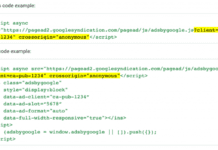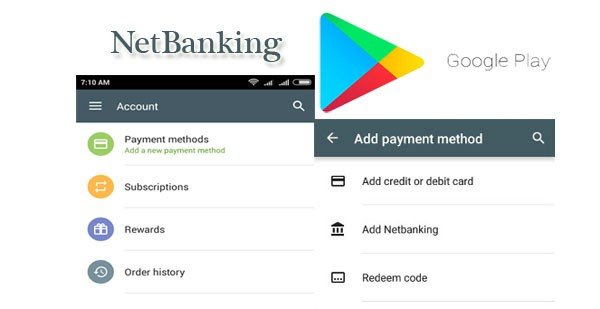
Advertisement
The Google Play Store Net Banking Payment Option Added in India Users of Android phones can now pay for the apps, music, movies, books etc using the net banking payment option. This is the fourth payment option that Google added to its platform. It has previously added other payment options like credit cards, debit cards, and gift cards.
Google has recently released a report saying that Indians are among the likeliest groups to pay for digital content and apps. As soon as the report is out, it has launched this net banking payment option on Google Play store.
The service will come into the picture soon. For now, the service side update is available. Many of the smartphones do not come with this new feature of net banking payment option on Google Play. The phones that do not support this new feature are phones that run on Android 6.0 Marshmallow and Android 7.0 Nougat. The Android 5.0.2 Lollipop users will get the access to use this option.
Google Play Store Net Banking Payment Option:
Millions of users use Google Play Store to download the latest apps, books, music and much more. This new payment feature is being added irrespective of the Android version or the Google Play app. In order to see if your Google Play account has this new net banking payment option available, slide the menu from the hamburger icon present on the left side of the screen and go to Accounts.
In the Accounts session, select Payment Methods and tap on the +button at the bottom right. You will see the options available for payment, if you have Add Networking as an option, click on it and see if your bank is listed. To bring net banking payment option into the light, Google has tied up with 38 banks up until now. This new option will help users to pay the money online easily using internet banking. On selecting your respective bank, you can go to any paid app or content listing and make it your default payment option.
Steps to Payment via Net Banking from Google Play Store:
- To verify whether net banking option is available with Google Play, you need to slide out the menu from the hamburger icon on the left of the screen and select the option Account. You need to select Payment Methods option.
- You will be able to view option named Add Netbanking. If you select it you will be able to view whether your bank name is listed or not. We are unable to view net banking option when we checked.
- After you select a bank, you can navigate to any paid app or content and make it as a default payment option. You need to verify for the current default option and tap on the downward arrow icon.
- This step will throw open new payment options. You need to select the bank option and provide the net banking information. Once you adopt the net banking as a payment method, it will be your default option.
Stay tuned for more news and updates: Theprimetalks.com
Advertisement