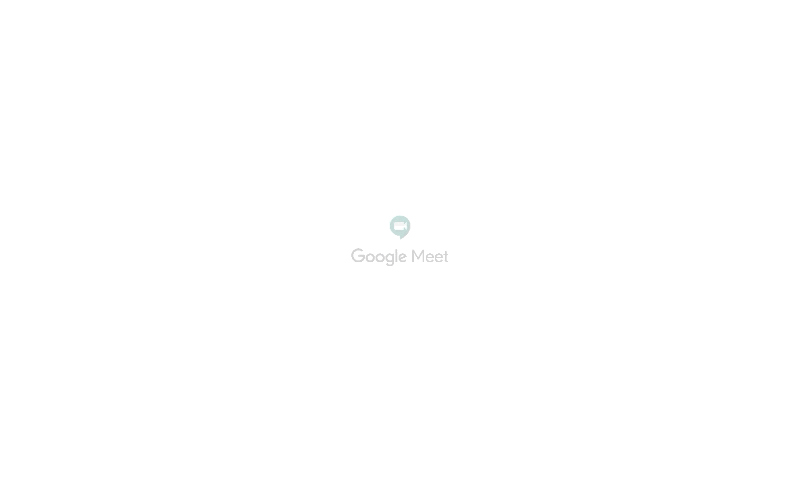Google has announced that it is making its premium video conferencing product Google Meet App free for everyone who has a Gmail account. With one-third of the world under lockdown, video conferencing apps are the only way to maintain a bit of normalcy in life. While the Zoom video conferencing app and skype video conferencing app has been on high demand, Google has upped its ante by making its premium video conferencing app free. Google Meet was launched as a premium app for users who had to pay for the app but the demand for video conferencing app across the globe compelled Google has made the Google Meet App free.
“Today, we’re making Google Meet, our premium video conferencing product, free for everyone, with availability rolling out over the coming weeks. We’ve invested years in making Meet a secure and reliable video conferencing solution that’s trusted by schools, governments, and enterprises around the world, and in recent months we’ve accelerated the release of top-requested features to make it even more helpful. Starting in early May, anyone with an email address can sign up for Meet and enjoy many of the same features available to our business and education users, such as simple scheduling and screen sharing, real-time captions, and layouts that adapt to your preference, including an expanded tiled view,” Javier Soltero, Vice President & GM, G Suite said in a blog post.
How to use Google Meet, free
To sign up for the free version of Google Meet, go to the Google Meet page. Enter your name, email, country, and primary use for Google Meet (personal, business, education, or government). Agree to Google’s terms of service, and hit Submit. You’ll get a notification when the service is ready for you to use.
- Go to meet.google.com (or, open the app on iOS or Android, or start a meeting from Google Calendar).
- Click Start new meeting, or enter your meeting code.
- Choose the Google account you want to use.
- Click Join Meeting. You’ll have the ability to add others to your meeting, too. And that’s it! Happy video chatting. (Google 3D Animals View Feature)
Google Meet App Free for Everyone
Is Google meet free? Yes, Google Meet Video Conferencing App will be available for free on the web at meet.google.com and via mobile apps for iOS or Android. Anyone who has a Gmail account can sign in at meet.google.com to activate their Meet account. Meet can be a good alternative to Zoom as the app allows 100 people to participate in a single video call.