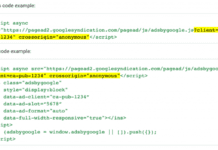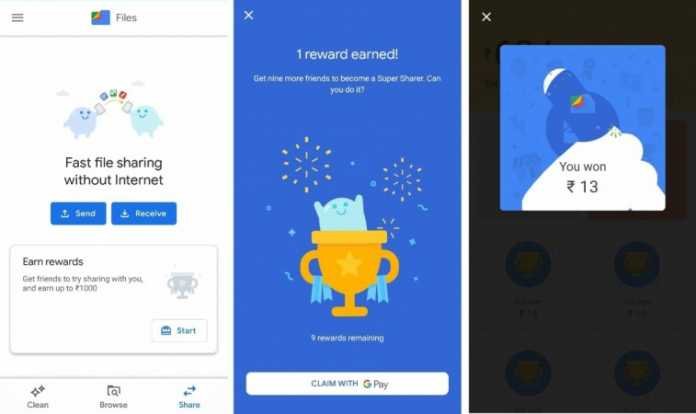
Google files manager app has crossed 100 million downloads in January, but it seems the company is not satisfied with numbers. To add more users, the search giant a Google Files offering up to Rs 1,000 reward for using its offline Sharing Files and redeem as Google Pay credit. For every successful transfer, The users can earn Rs 100 as a prize. The Google Files Rewards offer is limited to 10 successful transfers, which add up to Rs 1,000. However, you can change the account by just unlinking and can link a new account to earn more rewards.
How to Get Rewards by using Google Files?
- First, you will have to install Google Files app or if you are an existing user, then switch to the share tab, which is located at bottom right corner.
- In the Share tab, you will see “Earn Reward” message. If you can’t find that message, then wait for a while as it will pop up after some time, which was the case with us.
- After clicking on Start, you will have to link your Google account.
- Now, you are ready to win Google Files Rewards.
- Next step to follow is Connect your Google Files app to your friend’s app and share files.
- Notably, you both have signed up for a reward.
As the file transfer finishes, you will receive a notification, which greets you and tells you that you have won a reward. Now you will have to claim this reward with Google Pay using a scratch card in your Google Pay reward section. In no time, your reward will be in your bank account. It’s as simple as that. However, Users have reportedly been able to log out of their account to use another one to claim the new Google Files Rewards, which could potentially lift the limit on how much credit you could get.